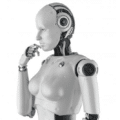(This page is for foreigners. Written in JP is here )
In the last few years, we’ve been flooded with terms such as AI, machine learning, deep learning, and so on.
That’s why we feel like we understand these things, but how many people have analyzed something with AI software?
In fact, I don’t think it’s very likely that someone would need to use AI to analyze something or need to learn a programming language.
I’m a complete novice of AI, but I like new things, so I wanted to try to use AI somehow, and fortunately, I found that Sony has released free AI software that even amateurs can use.
The name is Prediction One.
But to analyze something with AI, you need data. And so much of it.
I thought it’s difficult to prepare such a large amount of data, but actually there is! It’s Google Search Console. aka “Sachiko” in Japan.
“Sachiko” is a common Japanese female name. ((It’s a play on words of SEARCH COnsole ,and the pronunciation is similar)
When you select “Search Performance” in Sachiko, you can download csv data of your blog by clicking red arrow.
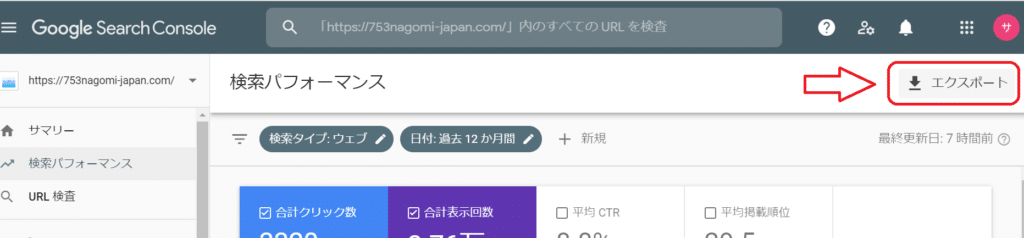
If so, there’s no reason not to do some keyword analysis! I quickly exported (downloaded) it.
There are several CSV files exported, but this time, I will select query.csv.
This file contains the number of times the keywords were searched for, the number of clicks, the percentage of those clicks, and the rankings, so you can see what keywords your blog were searched for, how many times they were displayed, and percentage clicked. ↓
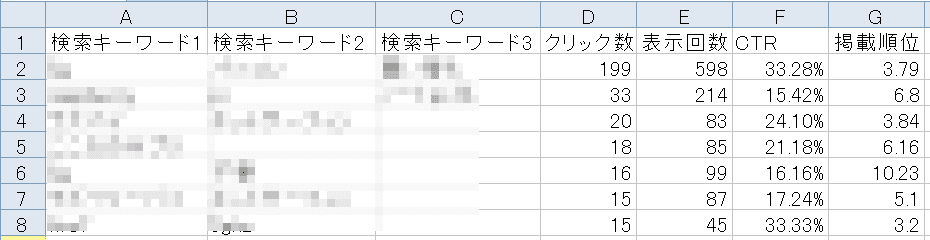
This means that the keywords that are often searched/viewed and clicked on most often will come up in AI analysis (maybe). This is fascinating!
Let’s go ahead and analyze this file in Prediction One.
Prediction One is super easy to use. All you have to do is follow these three steps.
(Now free trial 30 days SONY HP)
(1)Click on a ”new project 新規プロジェクト”and give it an appropriate name and press “Done 決定”.
(2) Click “New Model 新規モデル作成” on the next screen, drag the csv file to the frame, and push “Done 決定” button.
(3) Select “Number of clicks クリック数” as the prediction target and click “Run training and evaluation 学習と評価を実行”. The setting (selection) screen is like this ↓.
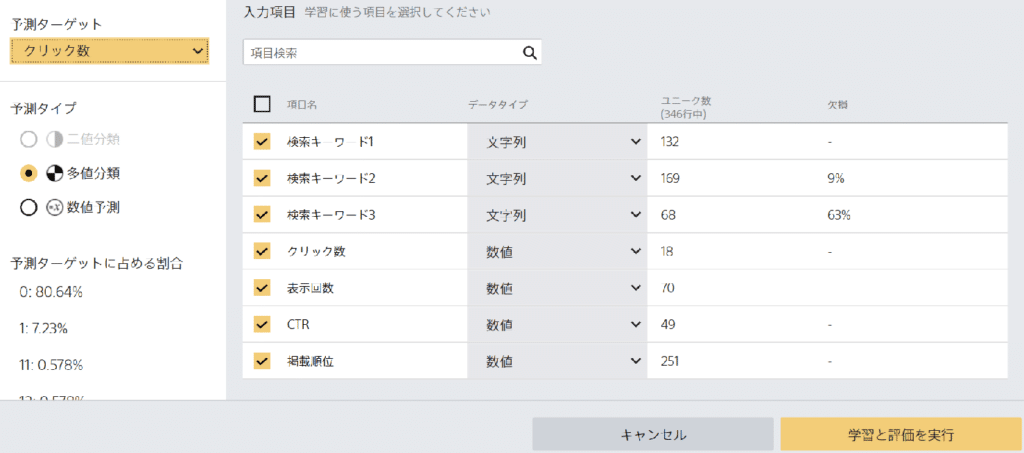
Then it shows “Learning… 学習中…” and the result will be shown in a little over a minute.
First, an explanation of the prediction accuracy is shown, but honestly, I don’t understand it, so I just confirm that the prediction accuracy is good and go next.
Then, click on “See details 詳細を見る” at the bottom.
This will take you to “Contribution Details 寄与度の詳細”, which will show you the contribution of the item and which item is contributing more to the predicted target (in this case the number of clicks).
Let’s take a look at the contribution of “Search keyword 1 検索キーワード1”. ↓
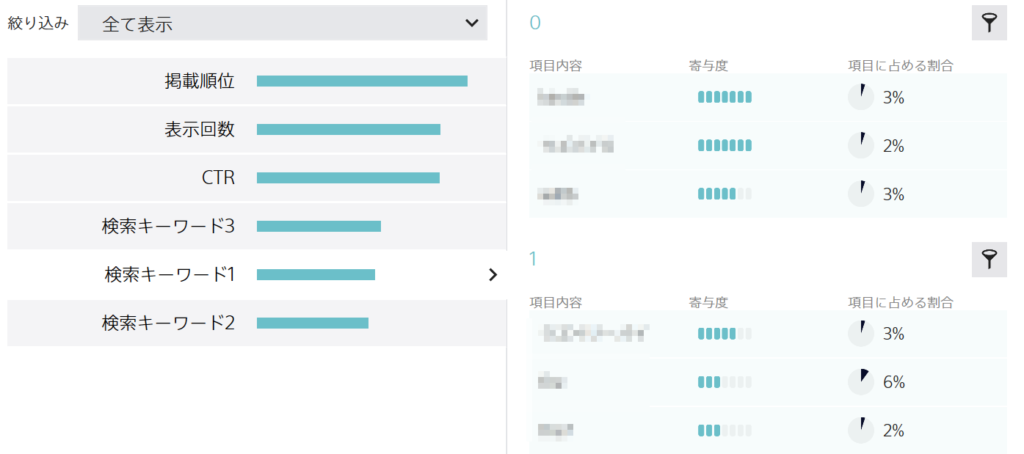
You can see what keywords are contributing to clicks and by what percentage.
You can rest assured that the data is displayed in a way that is intuitively correct.
Also, this means that the AI software has learned from your data.
Next page, I will predict the click rate of the new keyword from this data.
By the way, this Prediction One is a good and easy to use software, but after August 31, it will be available for a fee. And it’s 198,000JPY, 2000USD!
It may be a low price for a company, but it’s too high for an individual to pay for their own interest.